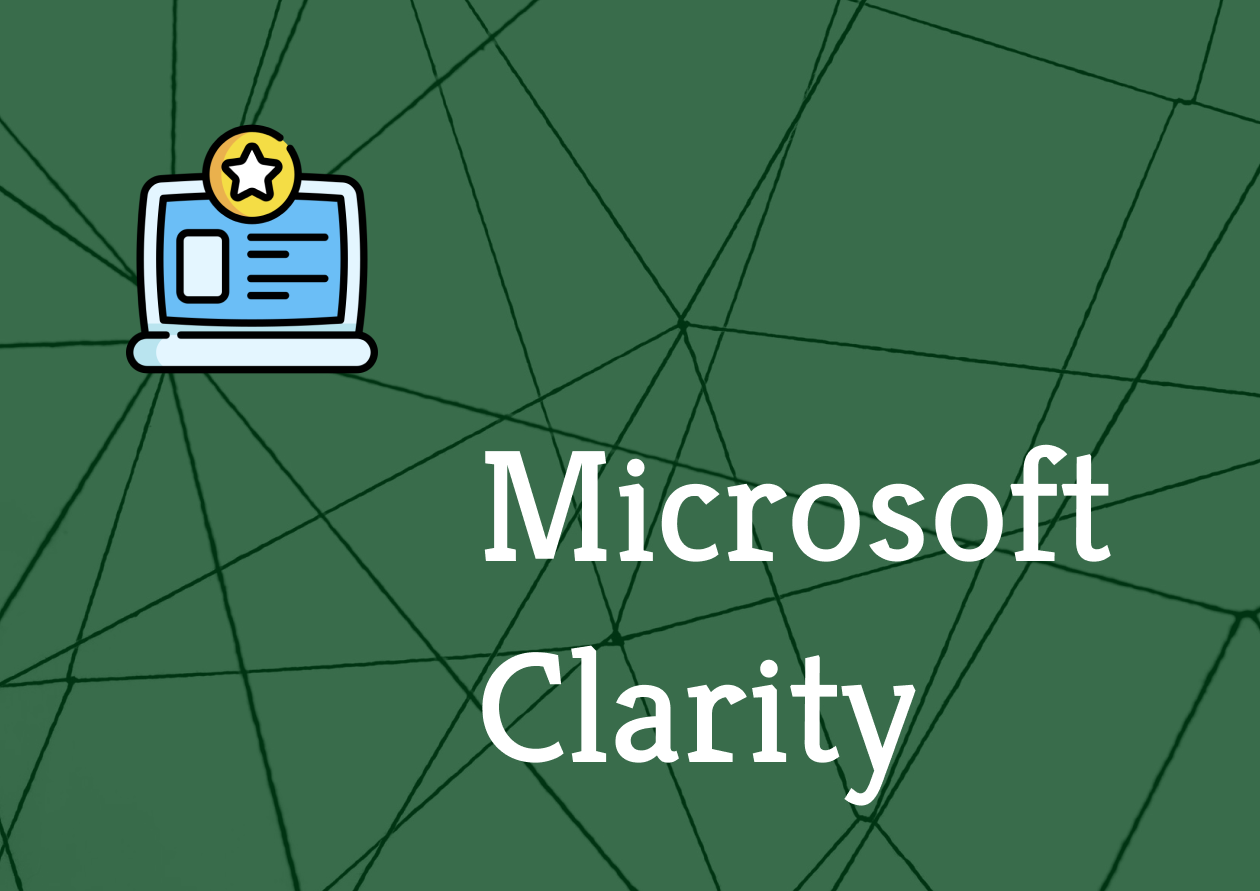I’ll be honest—when I first launched SubSweeper.com, I had a lot of ideas about how people would use the site. But as any founder knows, what you imagine and what actually happens can be two totally different things. That’s where Microsoft Clarity has been a total game-changer for me.
Getting Started Was a Breeze
I’m not a fan of complicated setups, so I was relieved that Clarity was super easy to get going. I just signed up, pasted a little code into my site, and boom—within a few hours, I was already seeing real data from real users. No waiting around, no confusing dashboards.
Watching How People Actually Use the Site
One of my favorite things about Clarity is the session recordings. It’s kind of wild—you can literally watch how someone moves around your site, what they click, where they get stuck, and where they just give up and leave. For example, I noticed a bunch of people were missing the “Add Subscription” button. I thought it was obvious, but clearly it wasn’t! So I made it bigger and moved it up. Problem solved.
Heatmaps: Like a Weather Map for Your Website
Heatmaps are another feature I love. They show you where people are clicking the most and how far they scroll down each page. On my dashboard and pricing pages, this has been super helpful. If most users aren’t even seeing the bottom half of the page, maybe that info needs to be higher up, right? It’s like getting a peek into what’s actually grabbing people’s attention.
Following the User Journey
I use Clarity’s funnels to track the key steps I want people to take—like signing up, adding their first subscription, and exploring the dashboard. If I see a lot of people dropping off at a certain step, I know something’s up. For instance, when I noticed a bunch of users starting to sign up but not finishing, I realized the process was too clunky. I simplified it, and the numbers improved almost overnight.
Tracking What Matters Most
With Clarity, I can also keep an eye on specific actions—like when someone cancels a subscription or uses the search bar. I set up these “events” so I can see which features people love and which ones might need a little more love from me.
Quick Insights with AI
Let’s be real: I don’t have time to watch every single session recording. That’s where Clarity’s AI summaries come in handy. I can just ask for a quick rundown of, say, why people are dropping off during onboarding, and get the highlights in plain English. It saves me a ton of time and helps me focus on what really matters.
Real Improvements I’ve Made
Thanks to the stuff I’ve learned from Clarity, I’ve been able to:
- Make the sign-up process way smoother (no more abandoned forms!).
- Move the most-used dashboard features front and center.
- Add helpful tooltips where people seemed confused.
- Fix some annoying mobile bugs that I wouldn’t have noticed otherwise.
Why I Recommend Clarity
If you run a website or app—especially something like Subsweeper.com where user experience is everything—I can’t recommend Clarity enough. It’s free, it’s easy, and it gives you real, actionable insights straight from your users. Honestly, it’s like having a conversation with your audience without them even knowing it.
So if you want to make your site better, give Clarity a shot. You’ll be surprised at what you learn—and how quickly you can make things better for everyone.